¶ Audit
Audit section will display the existing audit runs completed/in-progress for all the hosts.
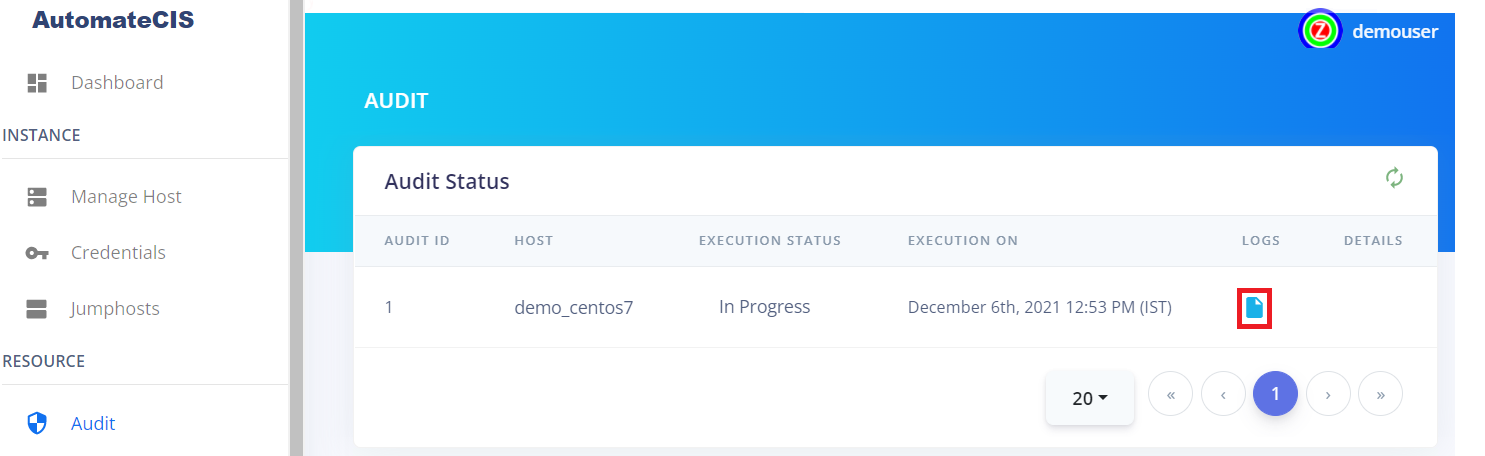
¶ Audit Details
Click on Audit -> Details (any host). You will be navigated to a new page which displays the audit run result for the particular instance. You will be able to perform below operations on the details section
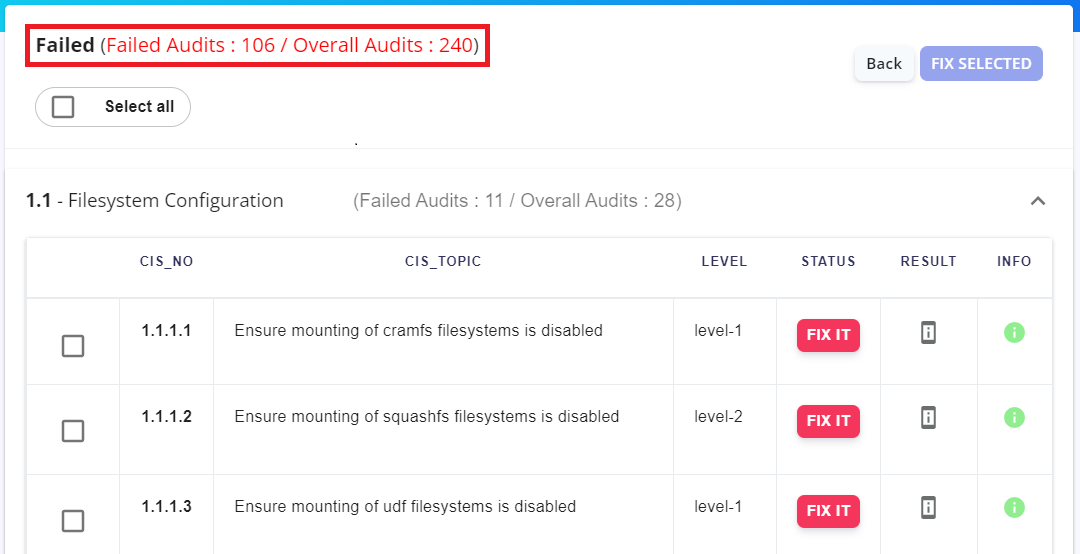
- FIX SELECTED: "Click on "Select All" checkbox on the left and click the "FIX SELECTED" to apply the fix for the failed audit checks.
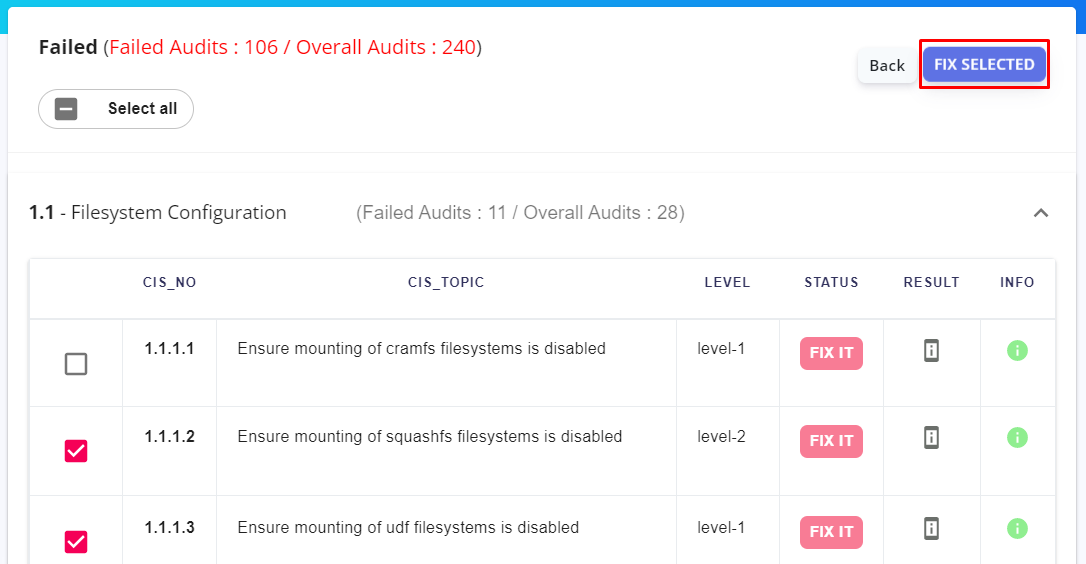
-
Back: Click on "Back" button will return to the Audit list screen
-
FIX IT: Click on "FIX IT" to individually fix a particular failed audit check, it will popup a confirmation and upon confirming, the trigger to fix the failed audit check will be executed.
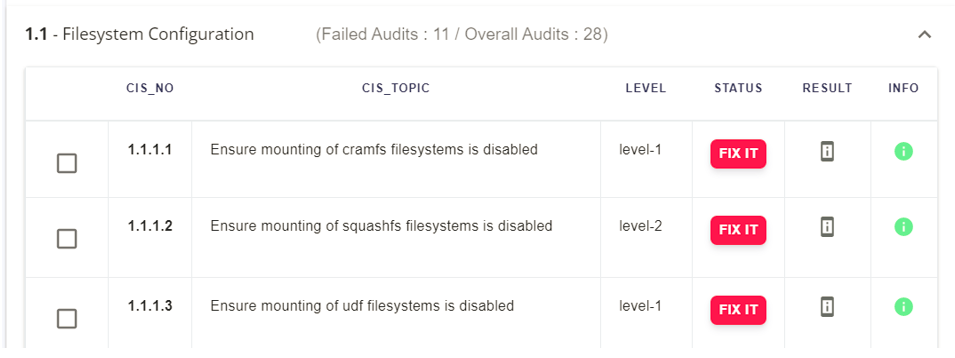
- Result: Click on the little black "i" icon for any audit check will display the information of the result about the audit performed on that particular check.
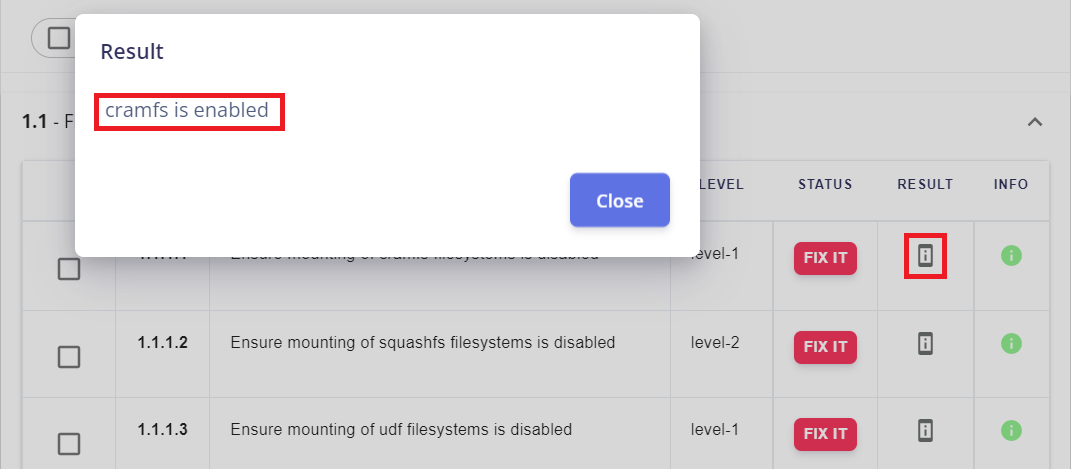
- Info: Click on the little green "i" icon for any audit check will display the information about the particular CIS check and the relevant details.
¶ Logs
Click on Audit -> logs icon (any host). You will be navigated to a new page which displays the audit run logs.

Click on "Back" button will return to the Audit list screen